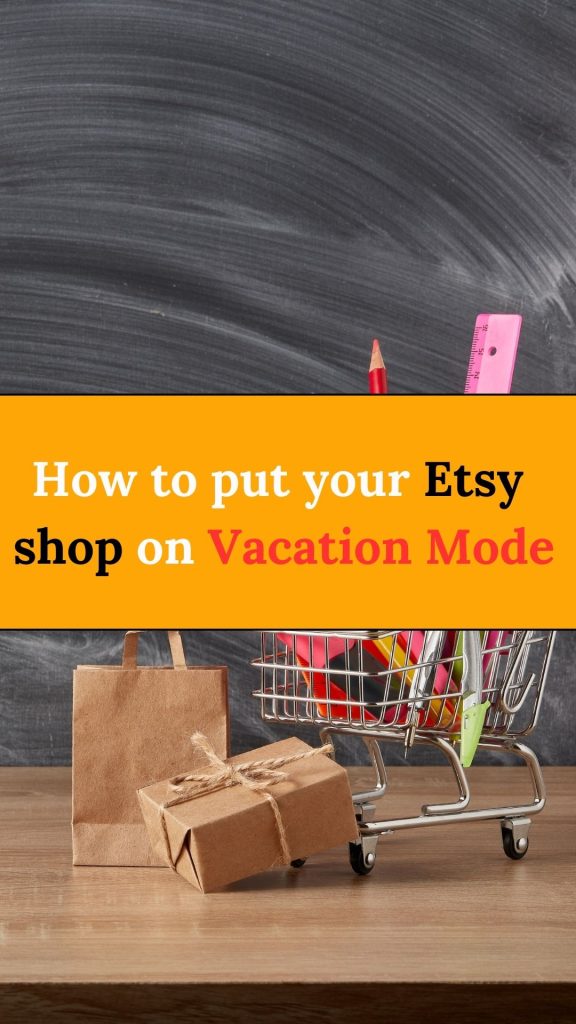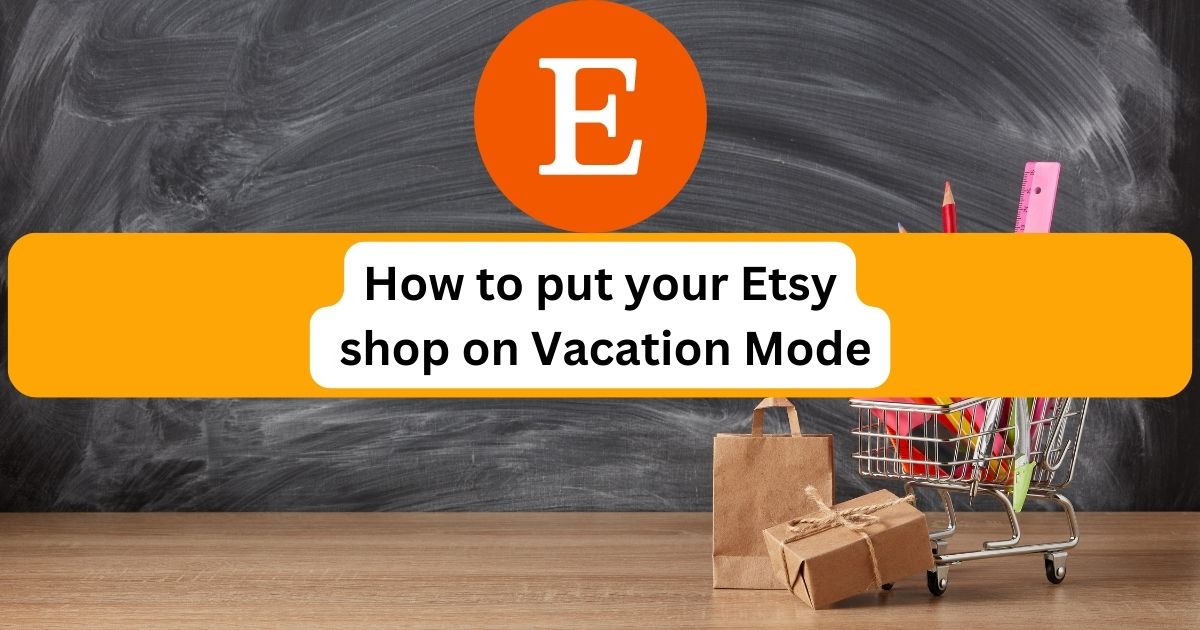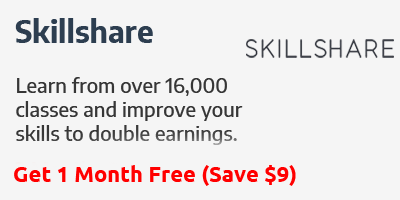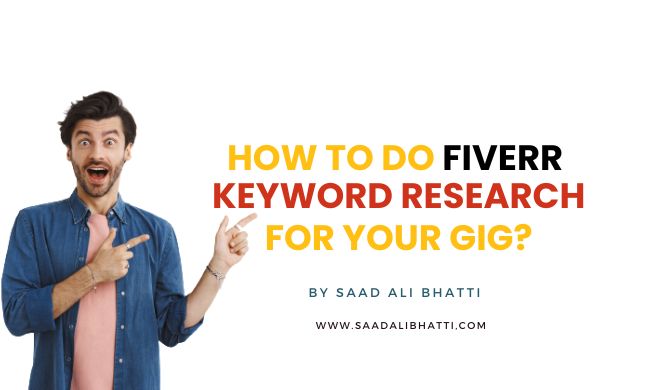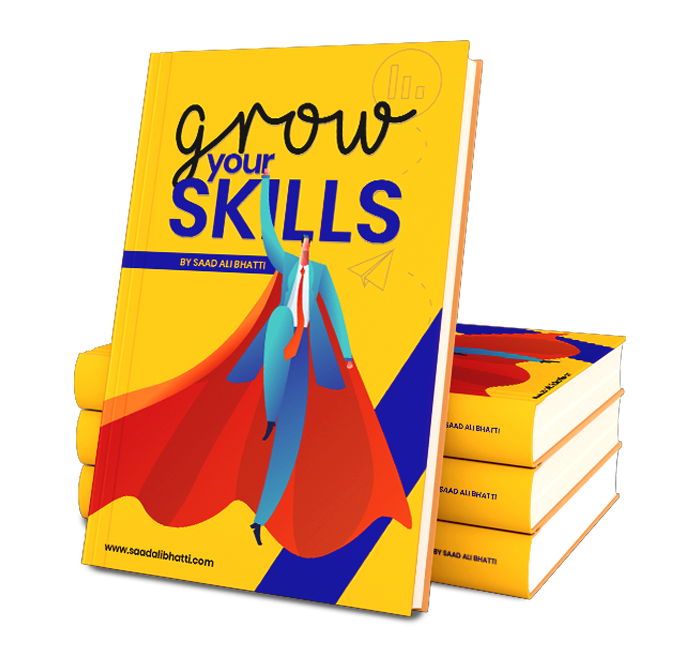Running a successful Etsy shop requires dedication and hard work, but even the most passionate shop owners need a break from time to time.
Thankfully, Etsy provides a feature called Vacation Mode that allows sellers to temporarily close their shops while they take a well-deserved vacation or handle personal matters.
In this article, we will explore the benefits of using Vacation Mode, guide you through the process step by step, and provide tips on managing customer communication during your absence.
1. Why Use Vacation Mode?
Putting your Etsy shop on Vacation Mode offers several advantages. Firstly, it allows you to maintain a professional image by informing customers about your temporary absence.
This helps manage expectations and avoids potential frustration from customers who may be expecting prompt responses or quick order processing.
Additionally, Vacation Mode helps prevent new orders from being placed while you’re away, ensuring you won’t miss any important deadlines or struggle with fulfilling orders during your absence.
2. Planning Ahead: Informing Customers in Advance
Before activating Vacation Mode, it’s crucial to inform your customers about your upcoming absence.
This can be done by creating a shop announcement or sending out a newsletter to your existing customer base.
By providing advance notice, you demonstrate your commitment to excellent customer service and give buyers an opportunity to make their purchases before you go on vacation.
3. Step-by-Step Guide: Putting Your Etsy Shop on Vacation Mode
a. Accessing Your Shop Settings: Log in to your Etsy account and go to your shop’s main dashboard.
b. Enabling Vacation Mode: Under the “Settings” tab, click on “Options” and select “Vacation Mode.”
c. Setting Vacation Start and End Dates: Choose the dates when you will be away and specify the start and end dates of your vacation.
d. Customizing Vacation Mode Message: Craft a personalized message to inform customers about your temporary absence. You can include details about when you’ll be back and how to contact you in case of urgent matters.
e. Adjusting Shop Policies: Consider updating your shop policies to address any potential shipping delays or changes in processing times while you’re on vacation.
f. Managing Existing Orders and Conversations: Review any pending orders or ongoing conversations with customers and provide updates or necessary instructions before activating Vacation Mode.
4. Communicating with Customers During Vacation Mode
While your shop is in Vacation Mode, it’s essential to maintain open lines of communication with your customers.
Set up an auto-reply message or an automated email to let customers know that you are currently away and will respond to their inquiries upon your return.
This reassures buyers that their concerns have been acknowledged and provides them with an estimated timeframe for receiving a response.
5. Preparing Your Shop for Vacation: Tips and Best Practices
a. Updating Inventory and Listings: If you have limited stock or unique items, consider temporarily deactivating your listings to avoid overselling while you’re on vacation.
b. Temporary Shipping Changes: Adjust your shipping settings to reflect longer processing times or, if necessary, disable shipping altogether during your absence.
c. Promoting the Use of Favorites and Notifications: Encourage customers to use the “Favorite” button or sign up for notifications to stay updated on shop news and be alerted when you’re back from vacation.
6. Coming Back from Vacation: Deactivating Vacation Mode
Once your vacation comes to an end, it’s time to deactivate Vacation Mode and reopen your shop. Simply follow the same steps mentioned earlier to access your shop settings, disable Vacation Mode, and update your shop announcement to welcome customers back.
7. Post-Vacation Follow-up and Customer Service
After returning from vacation, make it a priority to catch
Wrapping up:
Putting your Etsy shop on Vacation Mode is a valuable tool for maintaining professionalism and managing customer expectations while taking a break. By following the step-by-step guide and implementing the tips provided, you can ensure a seamless experience for both you and your customers. Remember to communicate your absence in advance, customize your Vacation Mode message, and stay engaged with customers during your time away. By planning ahead and taking advantage of Vacation Mode, you can enjoy a well-deserved vacation without worrying about your Etsy shop. So go ahead, activate Vacation Mode, and return refreshed and ready to continue your successful Etsy journey.